Guide to Locating and Installing the CDPX-X-E1-W-‘X’ Codesys Target Support Package for Codesys V3.5

Dave Thomas, Mechatronics Engineer, Festo USA

To utilize the CDPX-X-E1-W-‘X’ as a Codesys PLC, a Target Support Package is required. It is advisable to use a package that aligns with your Codesys version to ensure compatibility, although this is not strictly mandatory.
Example:
- Codesys Version: 5.16.40
- CDPX Target Support Package Version: 5.16.18
The latest CDPX Target Support Package is included in the Designer Studio packages starting from version 4.5.0.224. After installation of Designer Studio V4.5, you can locate the supporting CDPX Codesys Target Support Package in the following directory:
C:\Program Files (x86)\Festo\Designer Studio 4.5\CODESYS\V3
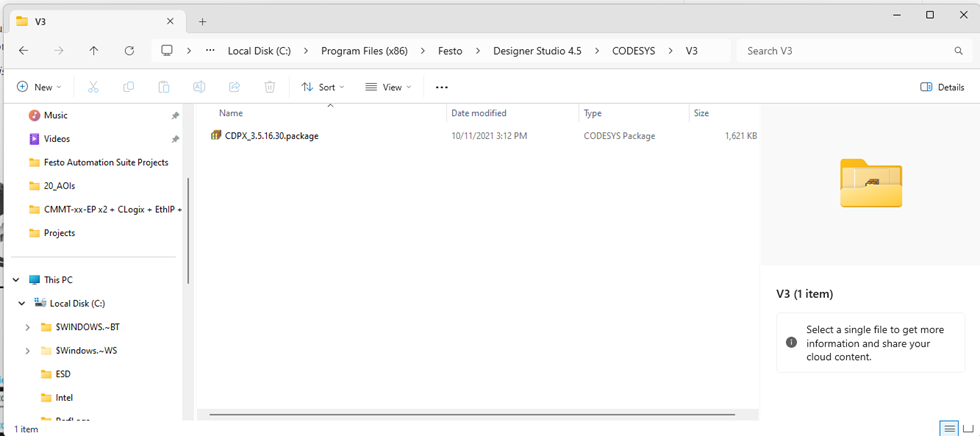
To install the package in Codesys V3.5, follow these steps:
- Open the Package Manager under the Tools menu.

2. Click ‘Install’ and navigate to the package file, then click ‘Open’.
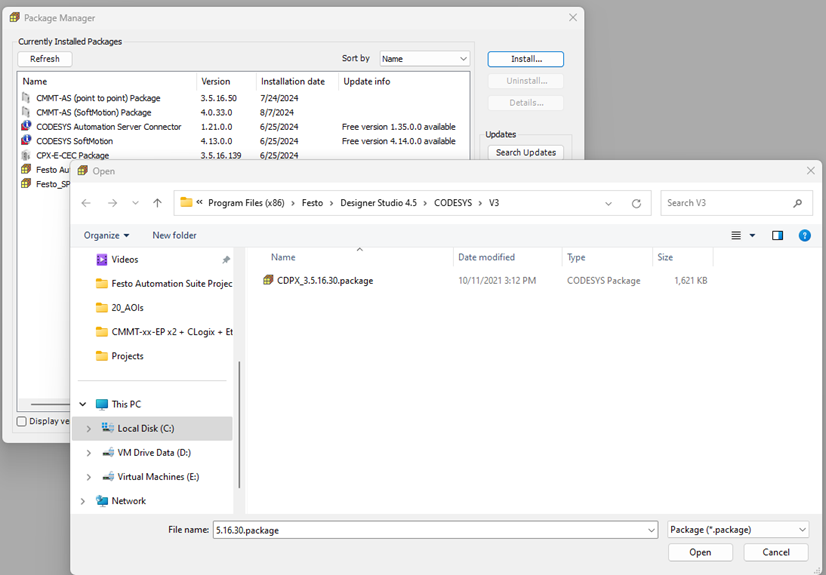
3. Select ‘Typical Setup’ and click ‘Next’.
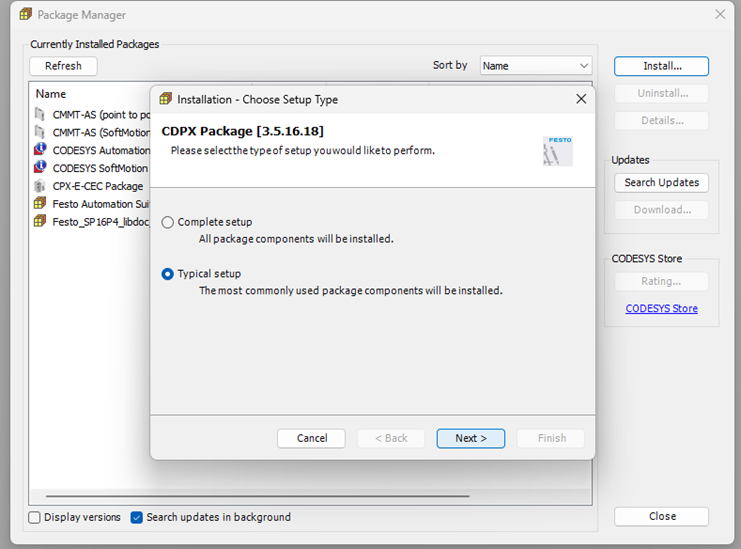
4. After the installation completes, click ‘Finish’.
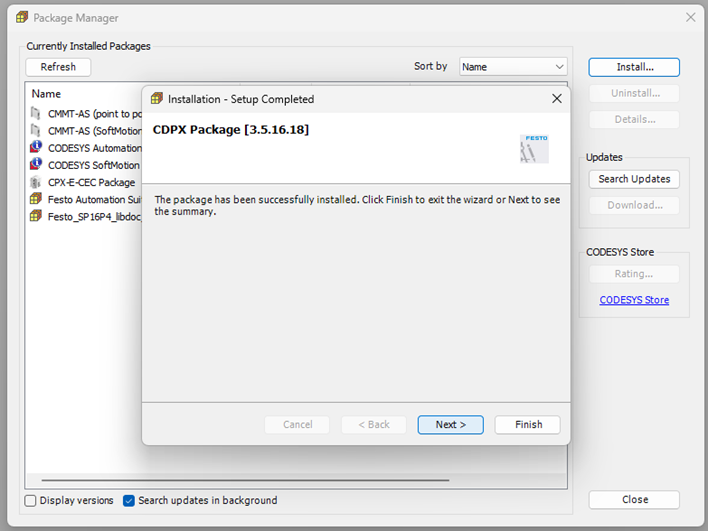
5. After the installation completes, click ‘Finish’.
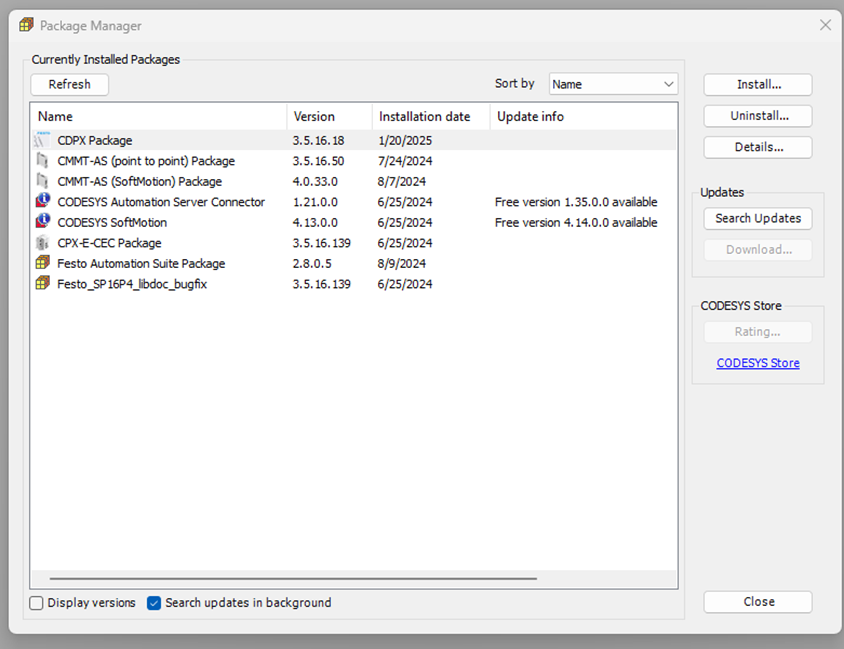
Disclaimer
This post is provided solely for the purpose of offering setup assistance and general guidance. It is important to note that the ultimate responsibility for ensuring the overall safety and proper functionality of the machine lies with the System Integrator / End User. It is crucial to exercise caution, adhere to proper safety protocols, and consult relevant experts or professionals when necessary.
Although Festo employees will be contributing to this blog, please note this is not the official Festo support channel. For more timely technical support please reach out to your regional Festo support channel and/or consult user manuals and relevant documentation in www.festo.com
